[{{{type}}}] {{{reason}}}
{{/data.error.root_cause}}{{{_source.displayDate}}}
{{/_source.showDate}}{{{_source.description}}}
{{#_source.additionalInfo}}{{#_source.additionalFields}} {{#title}} {{{label}}}: {{{title}}} {{/title}} {{/_source.additionalFields}}
{{/_source.additionalInfo}}
Geek Content Blocks component enables you to create reusable content blocks and boilerplate texts, then using them to quickly create articles and other content such as Custom HTML module, VirtueMart product’s description, EasyBlog post’s content, etc…
You can create any content blocks that you frequently use in your website such as Bootstrap Grid, Product template, Video block, Quote block, Author biography template, Contact information block, Download info block, Grid of cards block, etc ..
This tool enables you to quickly build content from content blocks. It helps to save a lot of time spent searching and copying content, as well as modifying HTML code.
Since content blocks are managed centrally, using content blocks also helps to keep the content on your site consistent with a standard HTML structure.
It’s not only used for creating articles but also used for building 3rd party components that uses the Joomla editor to create and format content such as VirtueMart product, EasyBlog post, EdocMan document, etc...
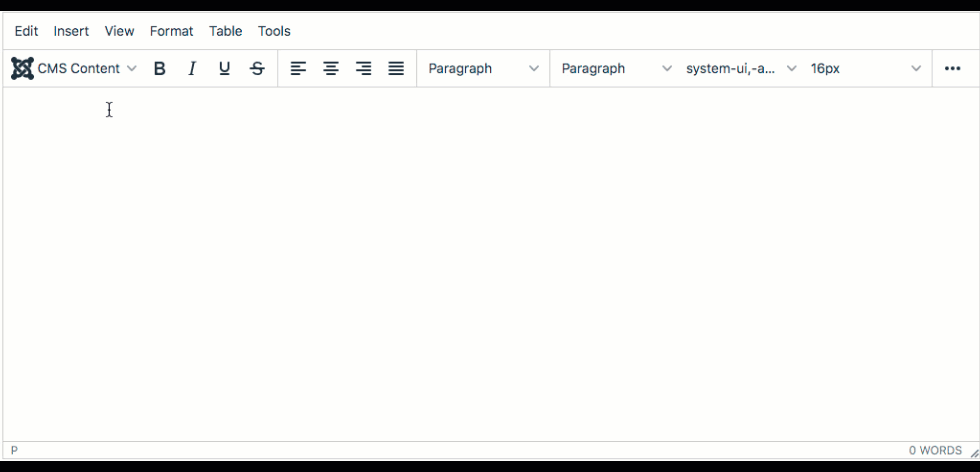
Video introducing how to build content using Geek Content Blocks. Play the video in full screen mode and turn on the sound for the experience.

If for any reason, you are not satisfied with your purchased products, we will refund full amount,
no questions asked (please read our Refund Policy).
You will have 7 days to try out the product and make sure that it fits your needs.
There are no review yet.
Release Date: Oct 21, 2023
Release Date: Nov 15, 2021
Release Date: Nov 02, 2021