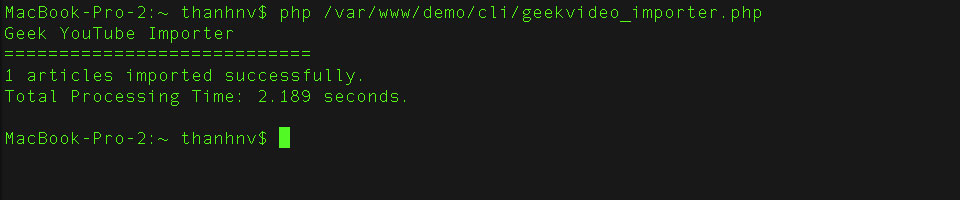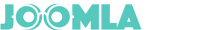We are happy to announce the release of Geek YouTube component version 1.5.0 for a new extremely useful feature that supports automatic import of new videos from favourite Youtube Channels into your website, in other words your website will automatically get new content updated daily.
With the new version of Geek YouTube, building a video website has become easier than ever before!
For more details, in the new version, you can create an importing profile to add to your favourite YouTube channels, and specify categories where videos from these channels will be stored in your website.
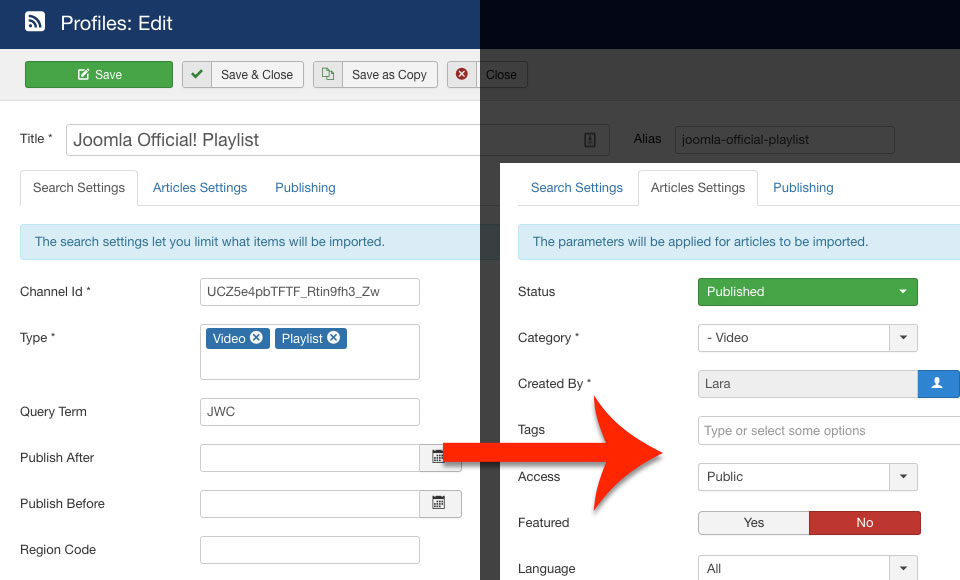
In the Manage Profiles screen, you can directly import videos from defined profiles by selecting one or more profiles from the table of profiles being viewed and click on the button "Import videos from profiles" from Toolbar, then the component will search and import all the new videos from selected profiles into your website.
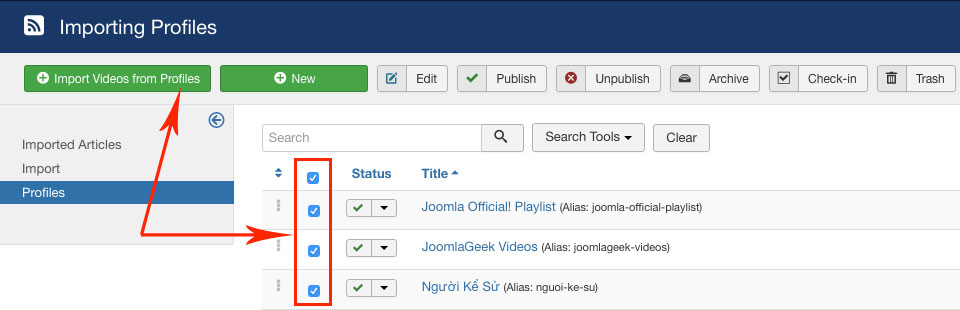
There is an additional improvement on the Import video page that enables you to select preset settings from defined profiles. When you select one profile, the value of the search fields + article settings will be filled with what you defined in that profile, then you can search and select specific videos from search results to import to your website.
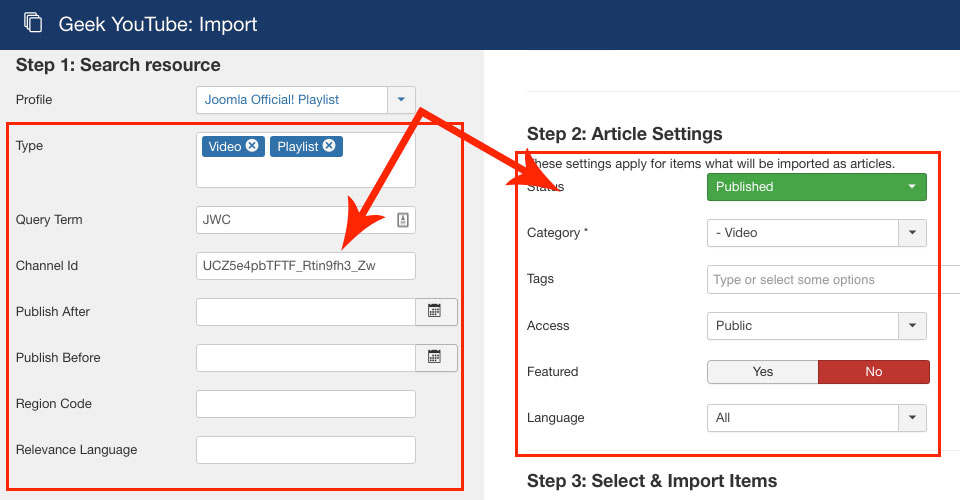
Cron Job
The component also supports a CLI script that enables you to import videos from the command-line interface. This script will check and import all new videos from your all defined profiles.
You can create a Cron Job to run script daily, and your website will be automatically updated with new videos daily without doing any extra steps!