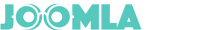Today we're happy to announce the release of Geek ElasticSearch version 4.6.0 for adding some new features that enables you to show information of price on search results, and add new indexing functionality. Please read on below to learn more.
- Showing and sorting by price
- Indexing data of a single extension
- Search button on a right side of search field
Showing and sorting by price
As you know, Geek ElasticSearch supports almost Joomla popular shopping cart extensions. But in the previous versions of component, it does not support to show information of price on search results. In some cases, this affects to the user’s experiences when they searching on store.
That's why in the new version, we have added new settings of showing and formarting price, you can find these settings in the module Geek ElasticSearch settings > under the tab "Search Results & Pagination".
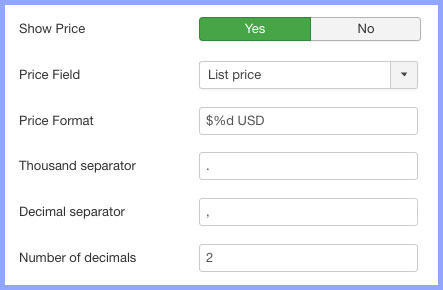
If you enable the setting "Show Price", you will see price show next to title of items on search results. You will also find two new sort options on search form that are sort by price from low to high, and sort by from high to low. These features help users can find items with desired price easier.

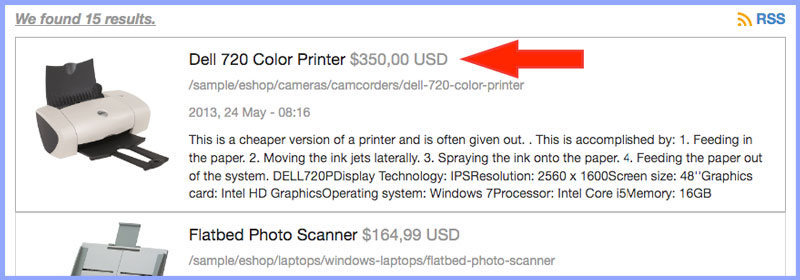
The following 3rd party extensions have been supported price field in this release.
- AdsManager
- DigiCom
- DJ-Catalog2
- DJ-Classifieds
- EShop
- EventBooking
- HikaShop
- J2Store
- JooCart
- JoomShopping
- MediaStore
- MijoShop
- OS Property
- VitueMart
NOTE: You need to re-index the data to update the price field for the documents on Elastisearch.
Indexing data of a single extension
Geek ElasticSearch currently supports 2 methods of indexing data corresponding to 2 buttons on the Toolbar that are:
- Index (full index): This method will index all content of all enabled 3rd party extensions (corresponding to Geek ElasticSearch plug-ins that are enabled).
- Incremental Index: This method will index only new content and update content from Last indexing time of all enabled 3rd party extensions.
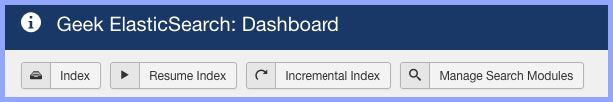
But if your website has huge amount of content, and in some cases, you need to re-index data of only one extension.
For example: Re-index all products of VirtueMart.
If you use Full Indexing, it will index content of all other extensions, and this can take a long time to complete.
Understanding this issue, in the new version, we have added new index method that enables you to index all content of one extension.
In the dashboard of Geek ElasticSearch component, you can find new Index buttons corresponding each Indexing plugin. If you click on these buttons, it will index all content of corresponding extension.
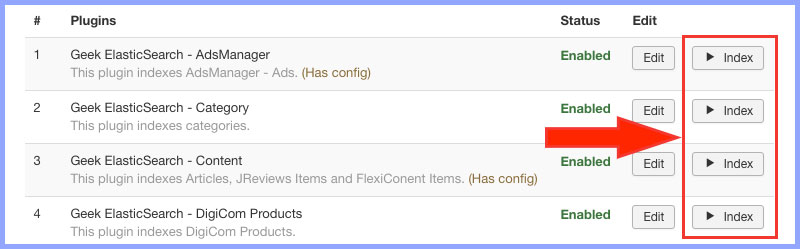
Search button on a right side of search field
In the new version, the text "Search" on a right side of search field has been updated as a "Search button". This means that now you can click on this button to perform a search.
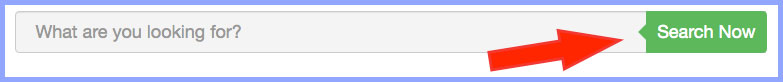
This release also includes two minor changes as follows:
- [Content] Index metadata fields.
- [Content] Add setting of show/hide author name in description text.