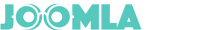Displaying Settings
Displaying Settings
| Setting | Default | Description | ||||||
|---|---|---|---|---|---|---|---|---|
| Width | 500 | The pixel width of the post (between 350 and 750) | ||||||
| Data Source | Page | Select a Data Source
|
||||||
| Facebook Page ID or Name | Enter ID or Name of Facebook page where you want to get posts from. E.g: joomla, 6650304666 You NEED enter Facebook App ID and Facebook App Secrect to get posts from page. See how to create Facebook App here. |
|||||||
| URL of post | Enter an URL of a post you wish to share. E.g: https://www.facebook.com/FacebookDevelopers/posts/10151471074398553 |
|||||||
| URL of video | Enter an URL of a video you wish to share. E.g: https://www.facebook.com/youtube/posts/10153463934491754 |
|||||||
| Display Items | 6 | The number items to display | ||||||
| Columns | 2 | The number of columns to display |
Authorization
Facebook app is required to request posts from Facebook page.
| Setting | Default | Description |
|---|---|---|
| Facebook App ID | Enter Your Facebook App ID | |
| Facebook App Secret | Enter Your Facebook App Secret |
How To Get An App ID and Secret Key From Facebook
In order to get an App ID and Secret Key from Facebook, you’ll need to register a new Facebook application. Don't worry – its very easy, and your application doesn't need to do anything. We only need the keys.There are 4 simple steps to creating a Facebook App, which we've outlined below.
Step One: Visit The Facebook Developers Page
To start with, navigate your browser to the Facebook Developers page. You'll be asked to login to your Facebook account.
Once logged in, you’ll see a screen similar to this:
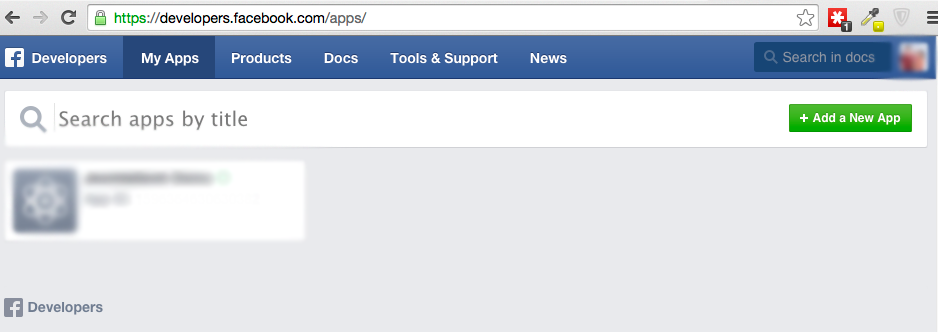 Click the "Add a New App" to start create a new app.
Click the "Add a New App" to start create a new app.
Step Two: Choose Website as Your App's Platform
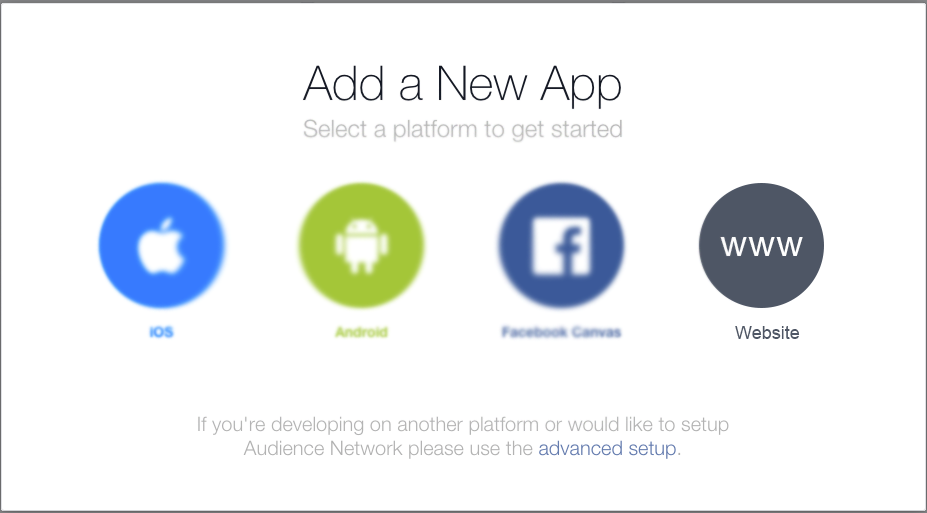 This is the popup you will see when you click Add a New App – select Website to Continue.
This is the popup you will see when you click Add a New App – select Website to Continue.
Step Three: Update Your App Information
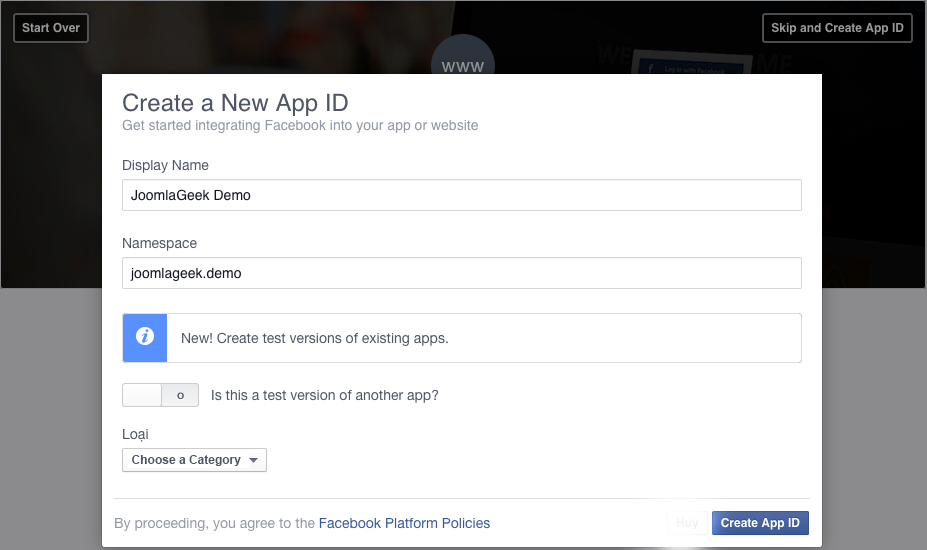
After you fill out the requested fields, click the "Create App ID" button — this will take you to a page where you retrieve your info.
Step Four: Get Your Keys
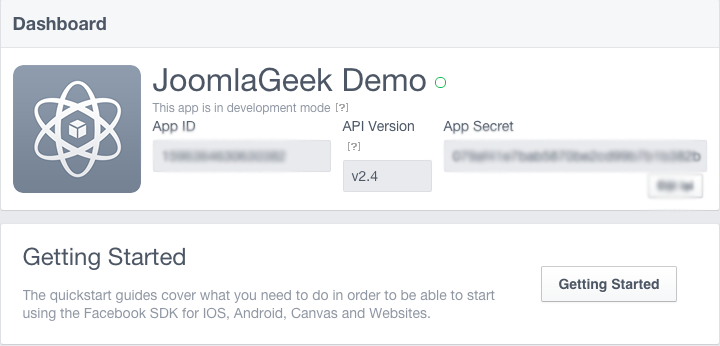
Copy and paste the App ID and App Secret Key into the module settings form, and save your changes.