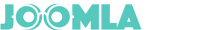We are excited to announce the release of Geek Elasticsearch component 3.0.0. This version will support Elasticsearch 6 that is the latest stable release of Elasticsearch. The new version also comes with new settings of category filtering, control displaying of additional fields and some bug fixes.
Let’s take a closer look.
Support Elasticsearch 6.x series

Have you known that Elasticsearch 6 has been released and the new version has offered several changes and enhancements over the Elasticsearch 5.5? The main changes of Elasticsearch are designed to boost performance, improve reliability, and make recovery easier.
Amazon has also announced the immediate availability of Elasticsearch 6.0 and Kibana 6.0 on Amazon Elasticsearch Service in 14 regions globally. When creating an Amazon Elasticsearch Service domain, now you can select Elasticsearch version 6.0. All Amazon Elasticsearch Service domains using Elasticsearch 6.0 have been bundled with Kibana 6.0, the corresponding version of the open-source visualization tool.
And with a commitment to keep our customers always be updated with the newest features, we have also updated our Geek Elasticsearch component to support this new version of Elasticsearch.
Since the Elasticsearch 6.x series has many changes over the previous versions, and the biggest change is the removal of mapping types. This requires us to update a lot of code of Geek Elasticsearch component in order to be able to support multiple different versions of Elasticsearch. And now you need to select a version of Elasticsearch that you use when configuring Elasticsearch service in component back-end.
You will see the new setting for the selection of Elasticsearch version in configuration page as follows.
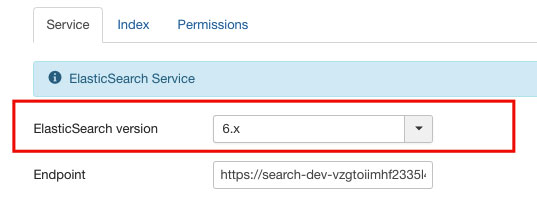
Category Filter is now more flexible
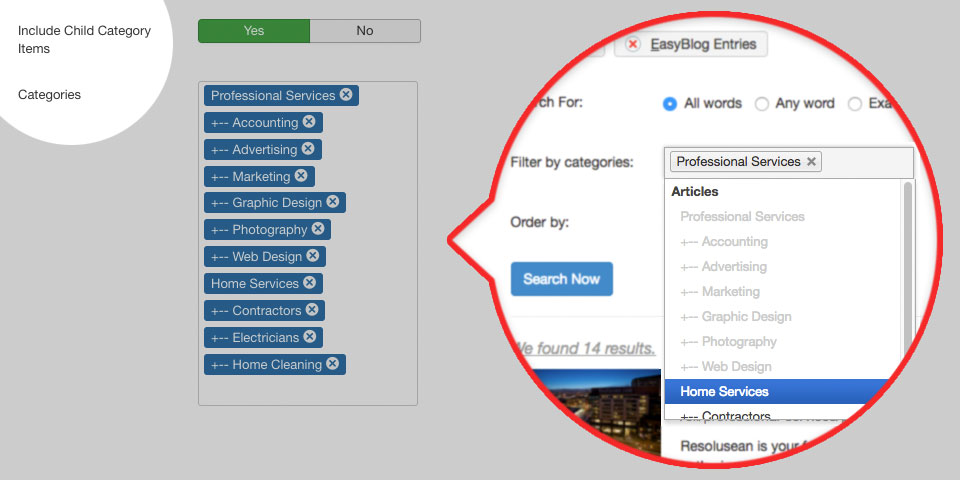
On setting page of Geek Elasticsearch module, you can find two new settings of category filtering feature under Search Form tab, one enables you to select some specific categories to display on search form instead of displaying all categories as before, and one will decide whether items from sub-categories should be returned on search results or not if users select one parent category on search form.
These new settings enable you to have more options to create different search forms for each using purpose on other pages of website.
New Settings of Additional Fields
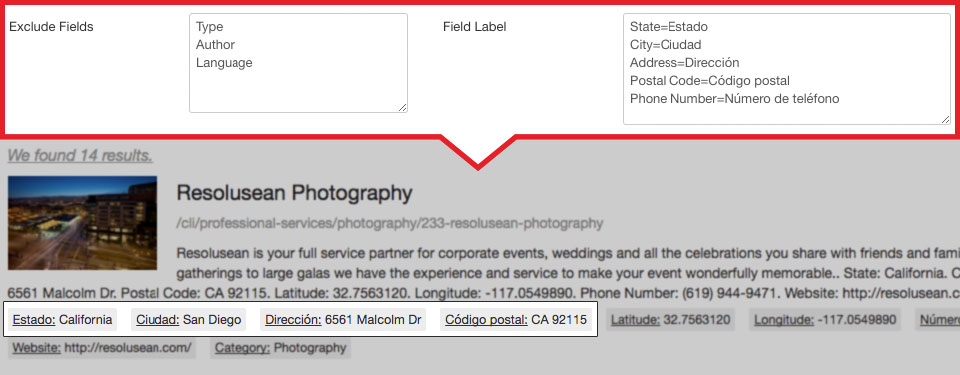
The search module also provides two new settings to control displaying of additional fields under Search Results & Ordering tab. You now can translate label of additional fields, and hide some ones from search results.
These are small updates but sometimes you might find them make your life easier ;)
Some improvements and bug fixes
And the last but not least, the new version includes some improvements and bug fixes as follows:
- Remove indenting characters from name of selected category in category dropdown box.
- Fix bug component does not work with Elasticsearch 5.5 on AWS.
- Fix bug Wildcard search mode does not work correctly if keyword contains upper-case letter.
- Fix bug when deleting EasyDiscuss post.
- Fix bug EasyBlog’s trashed items still display on search results.