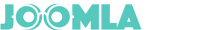Today, we are releasing update for Geek ElasticSearch component to provide new features and enhance ElasticSearch 7.x compatibility.
Please check release details below.
RSS Feed
What is RSS?
RSS (is short for Really Simple Syndication or Rich Site Summary) is a format for delivering regularly changing web content.
RSS makes it easy for users to subscribe to your content. Using an RSS feed, they can receive updates from your website directly in their feed readers, desktop applications, and many other devices.
RSS Reader
RSS reader is a client software or a web application which is designed to gather and display all RSS feeds at one time via one interface.
An RSS reader can reduce the time and effort needed to check online publications for new content, it constantly monitors the site and informs the users of any updates.
There are many free RSS Feed readers available on the market for all popular operating systems and devices.
Following are just a few of the top RSS feed reader apps that you can use.
- Feedly – (Web, Browser Add-ons, iOS, Android, Kindle)
- Innoreader – (Web, Android, iOS)
- The Old Reader (Web, Mac, Windows, Android, iOS)
- Bloglovin' (Web, Android, iOS)
Search Alerts for new listing
In new version, Geek ElasticSearch supports to generate RSS Feed for search results. Users can add these feeds to their RSS Feed reader, and they will be sent notification when new items matching their search are listed.
This is very useful feature in case users want to get a notification from your website for a new articles, new products (VirtueMart, HikaShop, JoomShoping,...), new documents (DOCman), etc…
How to setup
You can find a new setting of Show RSS Feed Icon on settings panel of Geek ElasticSearch module, under "Search Results & Ordering" tab.
Geek ElasticSearch Module Settings
If you enable this setting, then Search module will display RSS icon above the search results (This setting is disabled by default).
When users click on RSS icon, it will open the RSS Feed in new tab, they can copy URL of feed and add it to their Feed Reader.
You can find settings of Feed title, description and item description length Configuration page of component.
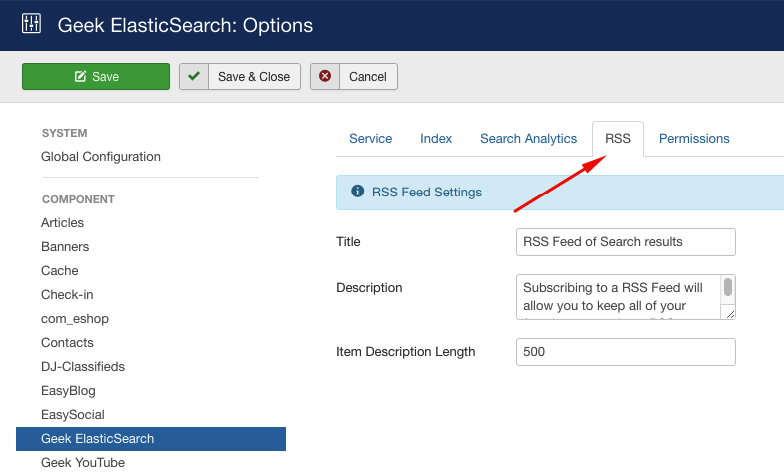
Component Settings
Sort by Featured Items first
The new version supports new option of sorting search results that is sorted by Featured items first. This sorting will display the featured items on the top of search results, and it helps users to find important pages more easily.
NOTE:
- You need to re-index all documents to get this feature work.
- This feature currently only supports Featured articles. We will support in turn feature items of other 3rd party components in the next releases.

ElasticSearch 7.x compatibility
ElasticSearch 7.0.0 is the latest stable version which has been released recently.
It's the fastest, safest, most resilient, easiest to use version of Elasticsearch ever, and it comes with a boatload of enhancements and new features.
We are happy to announce that the new version of Geek ElasticSearch component was updated to compatible with this latest version of ElasticSearch.
Please note that the Geek ElasticSearch component requires PHP 7 if you use ElasticSearch 7.x series or 6.x series.
Joomla also recommend you to use PHP 7.2 when you upgrade your website to the latest versions of Joomla 3.x series. And PHP 7 is required for Joomla 4.
But if for some reasons that you can upgrade PHP on your server to PHP 7 as well as upgrading Joomla to new version, you can check the Version Matrix below to know which ElasticSearch Version that you should use to compatible with PHP version installed on your server.
| ElasticSearch Version | PHP Version Required |
|---|---|
| 7.x | 7.1+ |
| 6.x | 7.0+ |
| 5.x | 5.5+ |
| 2.x | 5.5+ |
Some minor updates:
- Add setting of target when clicking on item link on search results.
- [Hikashop plugin] Add setting of selecting Menu Item which helps to build correct SEF url.